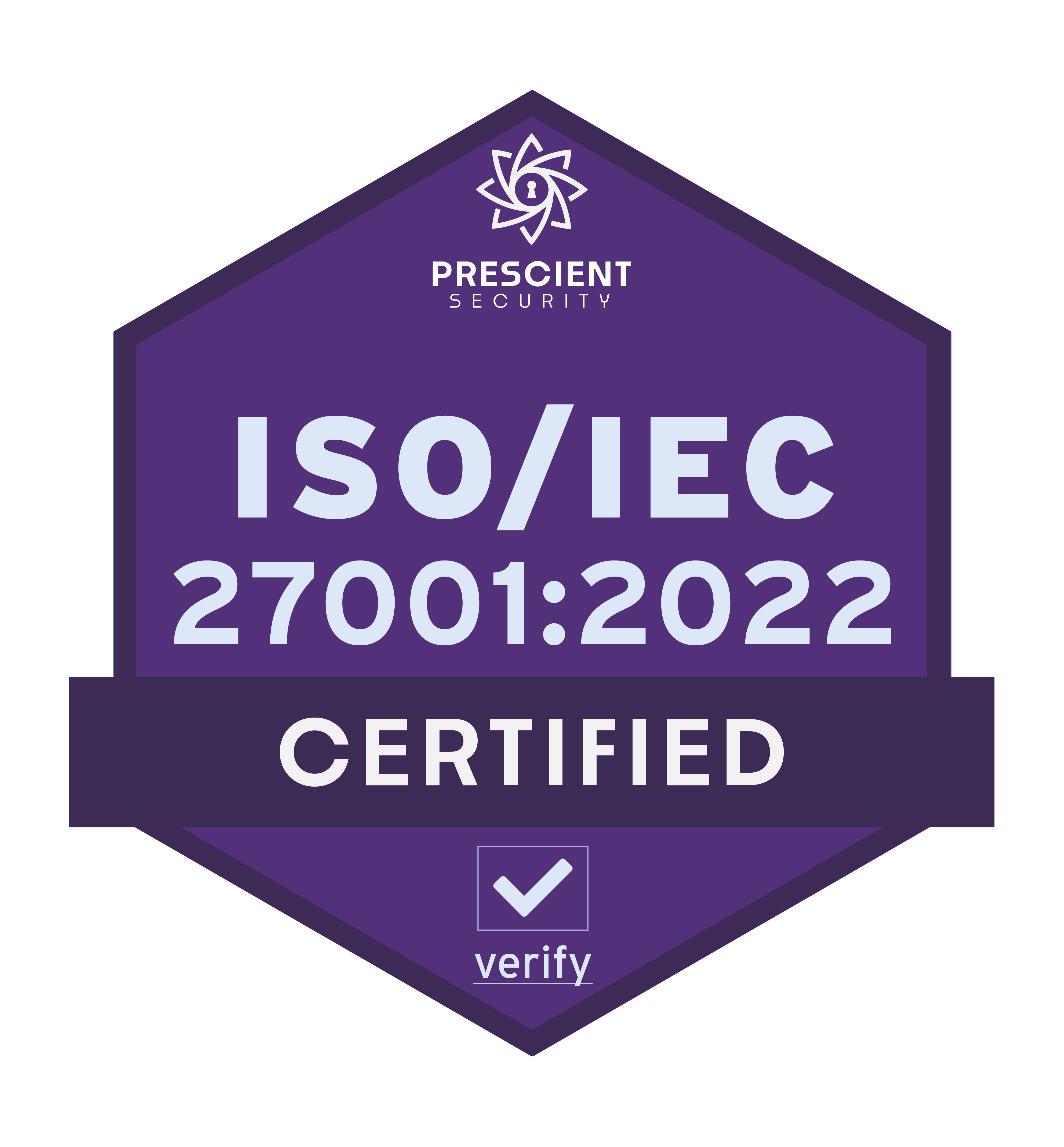Protect Your Business From Hacking Attempts
In today’s digital age, it’s more important than ever to be aware of the potential risks of hacking attempts on your business’s computer systems. Another day and a lawyer is ordered to pay millions.
RELATED ARTICLE: Protect Your Law Firm from Cyber Criminals and Save Millions
How To Protect Your Business From Hacking Attempts
There are several steps you can take to protect your business’s computer systems from hacking attempts.
Some of the most effective include:
- Keeping software and operating systems up-to-date: Software vulnerabilities are often exploited by hackers. By keeping your software and operating systems up-to-date, you can close these vulnerabilities and make it more difficult for hackers to gain access to your systems.
- Using a firewall: A firewall is a barrier that helps to prevent unauthorized access to your computer systems. By using a firewall, you can block hackers from accessing your systems and stealing your information.
- Antivirus software: Antivirus software can help to identify and remove malware from your computer systems, reducing the risk of a cyber-attack.
- Educating employees: Educating your employees on cybersecurity best practices can also help to reduce the risk of a cyber-attack. By teaching them how to recognize phishing attempts and how to avoid clicking on suspicious links or attachments, you can reduce the risk of a hacker gaining access to your systems through your employees.
How To Spot A Hacking Attempt
If your computer systems have been hacked, there are a number of signs you may notice, such as:
- Unusual activity on your computer: If your computer is running slow or freezing, it may be a sign that a hacker has gained access to your system.
- Unexpected pop-ups: If your computer is displaying unexpected pop-ups or error messages, it may be a sign that a hacker has installed malware on your system.
- Unusual emails: If you receive emails from unknown sources or if your contacts receive emails from your account that you did not send, it may be a sign that your email account has been hacked.
Steps To Take If You’ve Been Hacked
If you suspect that your computer systems have been hacked, it’s important to take immediate action. Some of the steps you should take include:
- Disconnecting from the internet: Disconnecting from the internet can help to prevent the hacker from gaining further access to your systems.
- Changing passwords: Changing your passwords can help to prevent the hacker from accessing your systems using your login credentials.
- Contacting a professional: Contacting a professional, such as a cybersecurity expert.
With all of the above in mind, we do believe that it is critical to distribute invoices and statements using a collaboration portal that allows for file sharing such as Google Drive, One Drive, File share, and Practice Manager Pro’s Client Portal. Portals like those mentioned above allow for two-factor authentication access and a complete audit of entries and exits.
Overall, the best way to protect your systems is to stay informed and always be aware of the potential risks. You can find out more about our online portal by speaking to one of our experts either by calling us at +27 11 719 2000, emailing us on in**@***********ct.com, or using this link to immediately BOOK time.